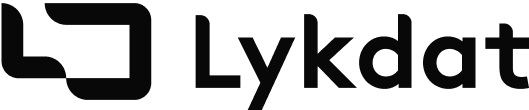Upgrade Your Ecommerce Store With Text Search Using The Lykdat SDK
Lykdat's fast and robust Text Search solution provides an enjoyable user experience on your ecommerce website. This article shows how to install the Lykdat SDK and integrate our Text Search.

Introduction
While fashion is visual, search mostly is not. Ecommerce success hinges on the ability of a business to provide an exact match, or at least a close match, for what an online shopper wants. Lykdat's intuitive and contextual Text Search solution enhances product discovery with AI, and bridges the gap between shopper intent and business conversions.
In a world that's full of choices, people are always searching for specificity. Our Text Search solution is fast and robust, and empowers your online store to find exactly what shoppers want - even when they don't know the right words to use.
Text Search is made available through the Lykdat API. This article shows the steps that are required for creating and adding it to your website.
Creating a business account
Head to Lykdat sign-up page to create a business account
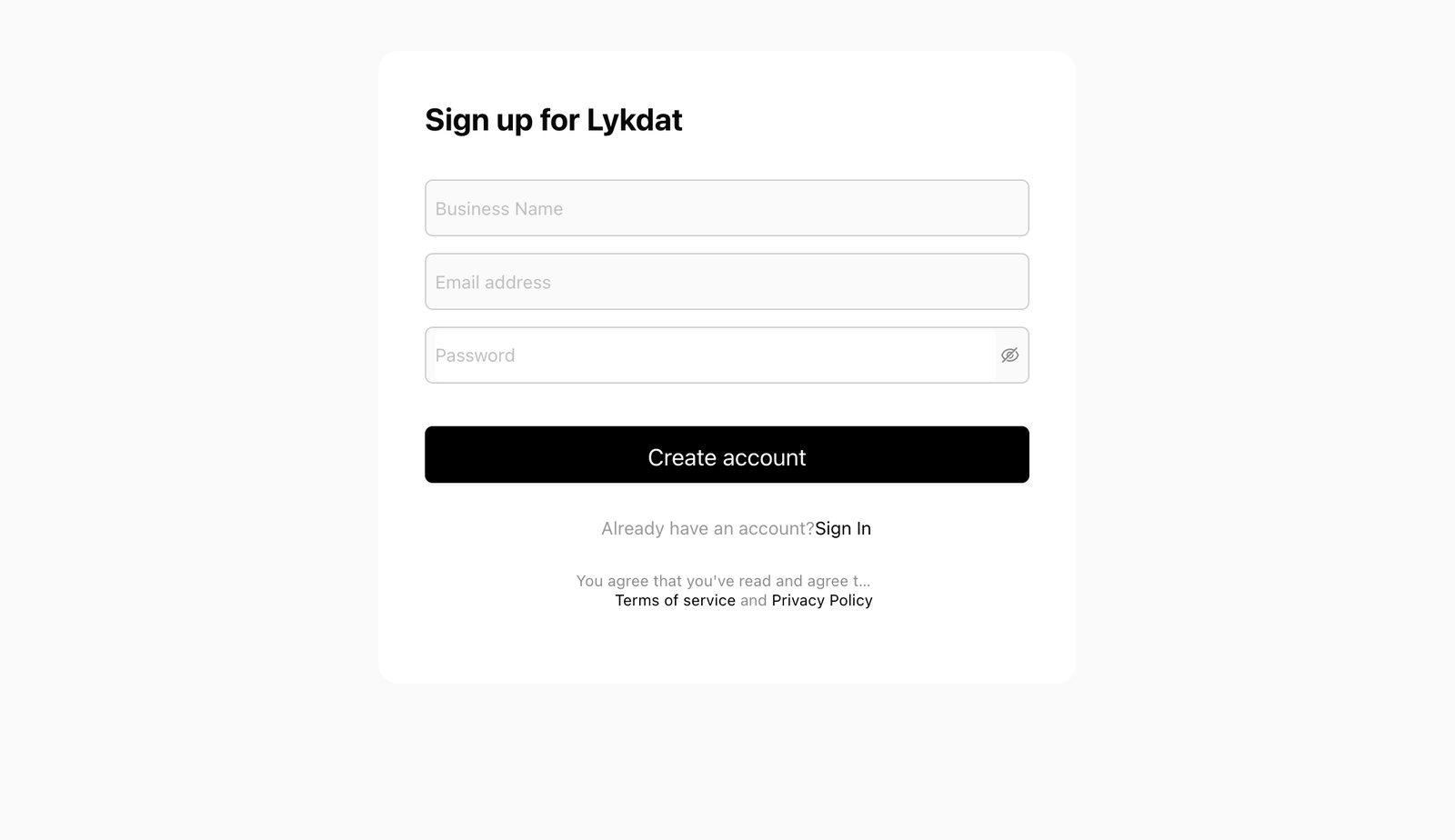
Following successful account creation, the home page would look like this:
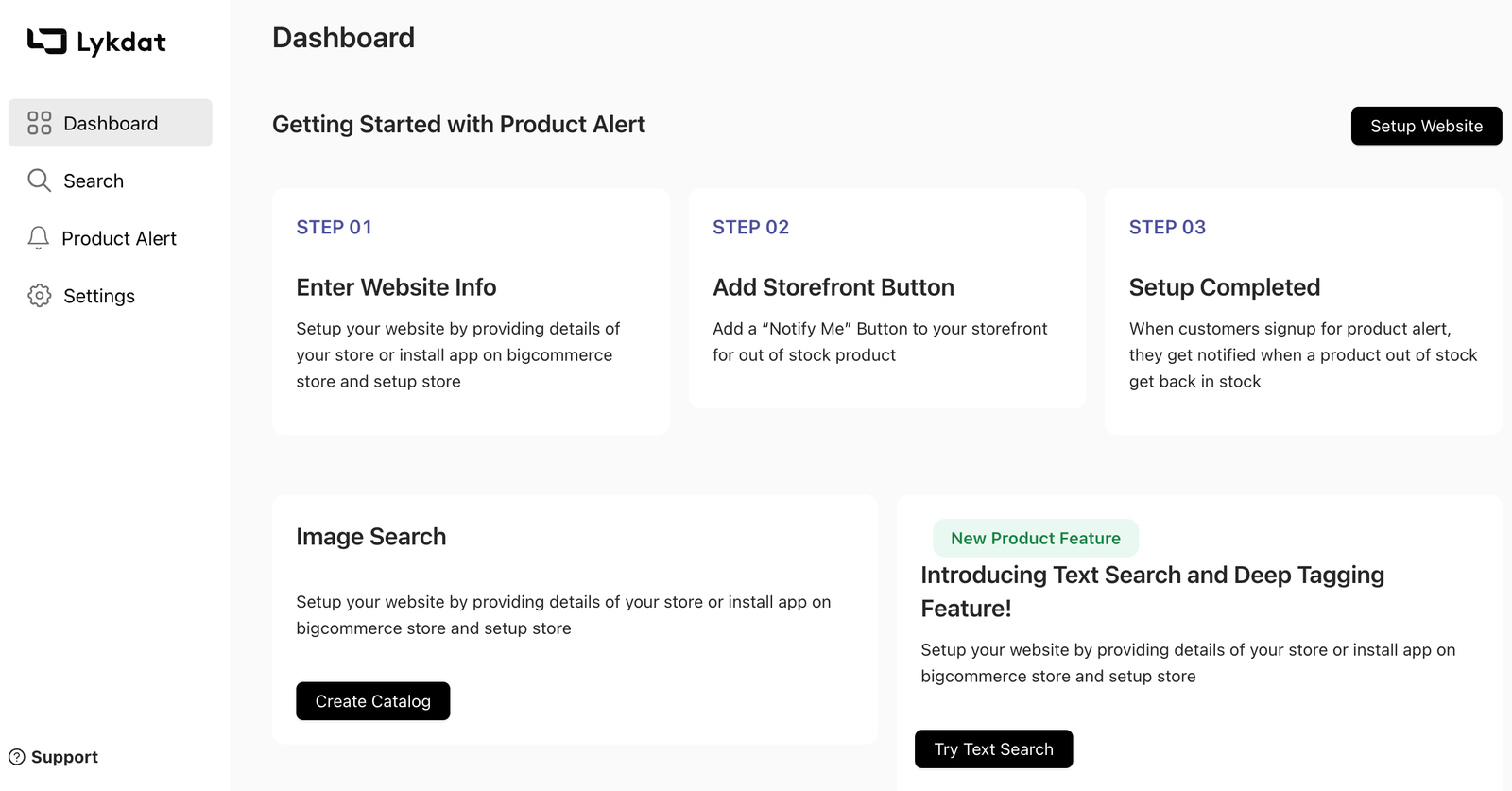
Creating a Product Catalog
Lykdat requires you to upload catalogs of your products in CSV format following the Lykdat standard product data specification. A sample of your CSV would look like this preview:
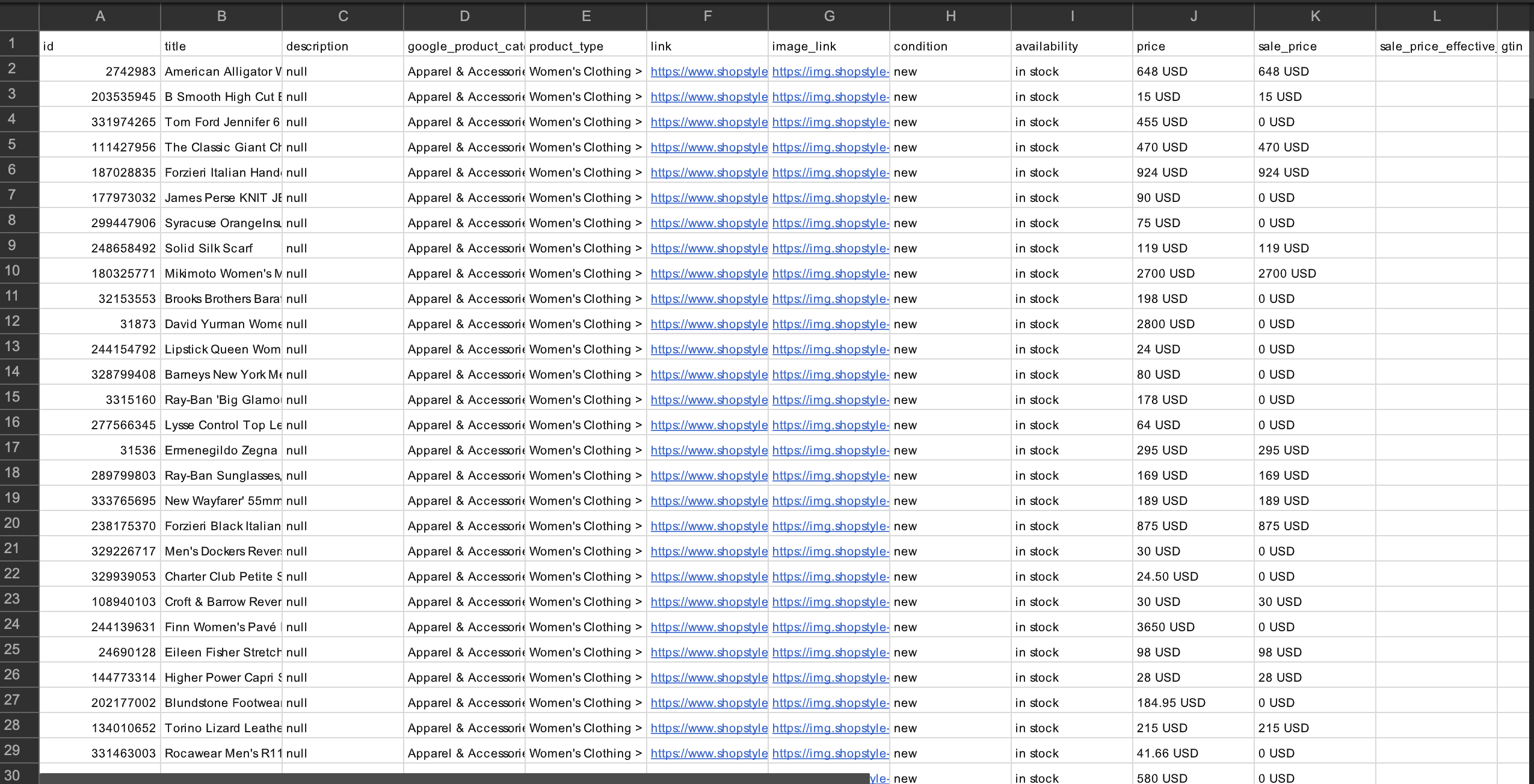
Proceed to the search page and click on New Catalog on the top right corner
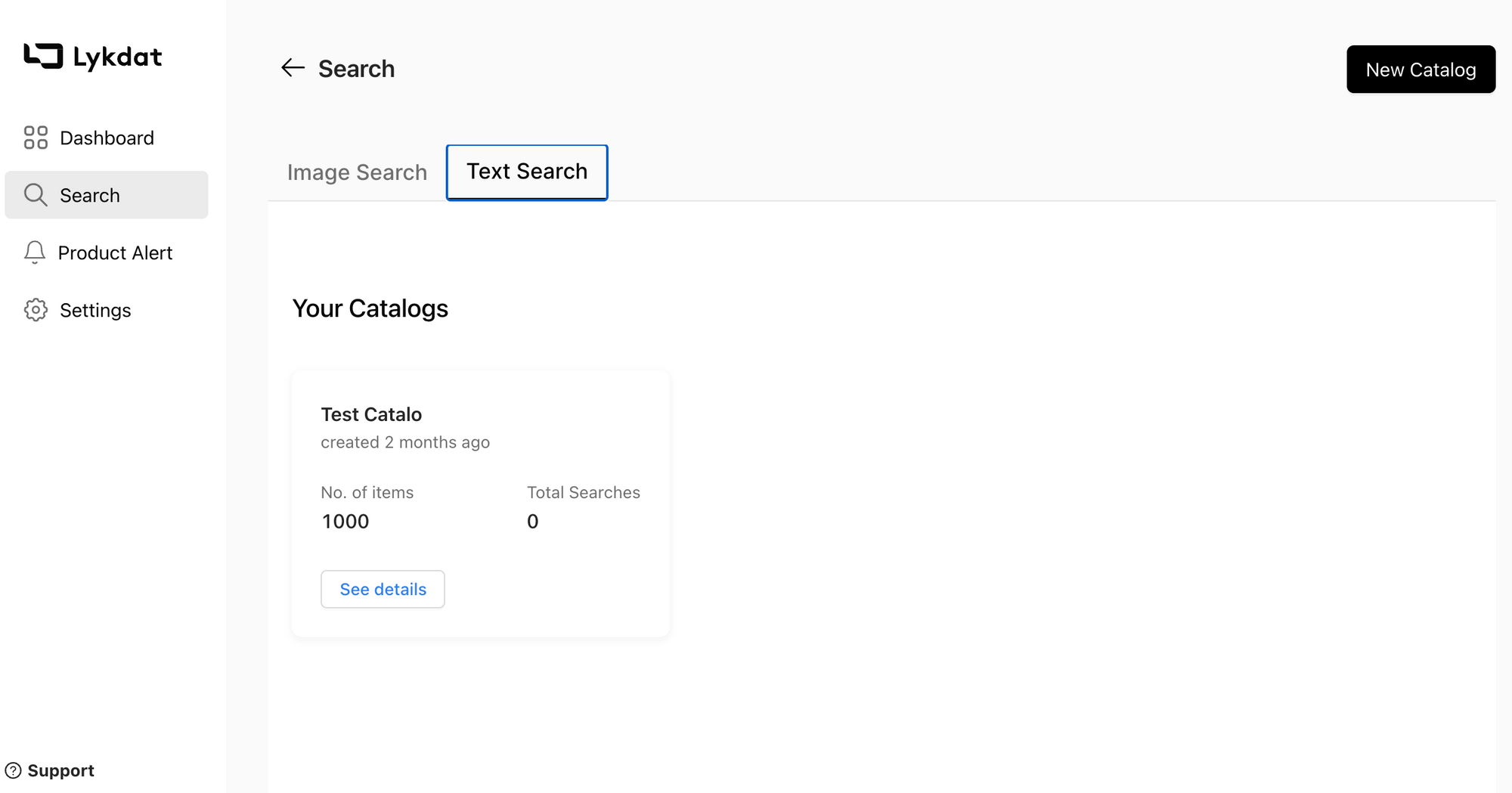
Name your catalog and upload the catalog CSV
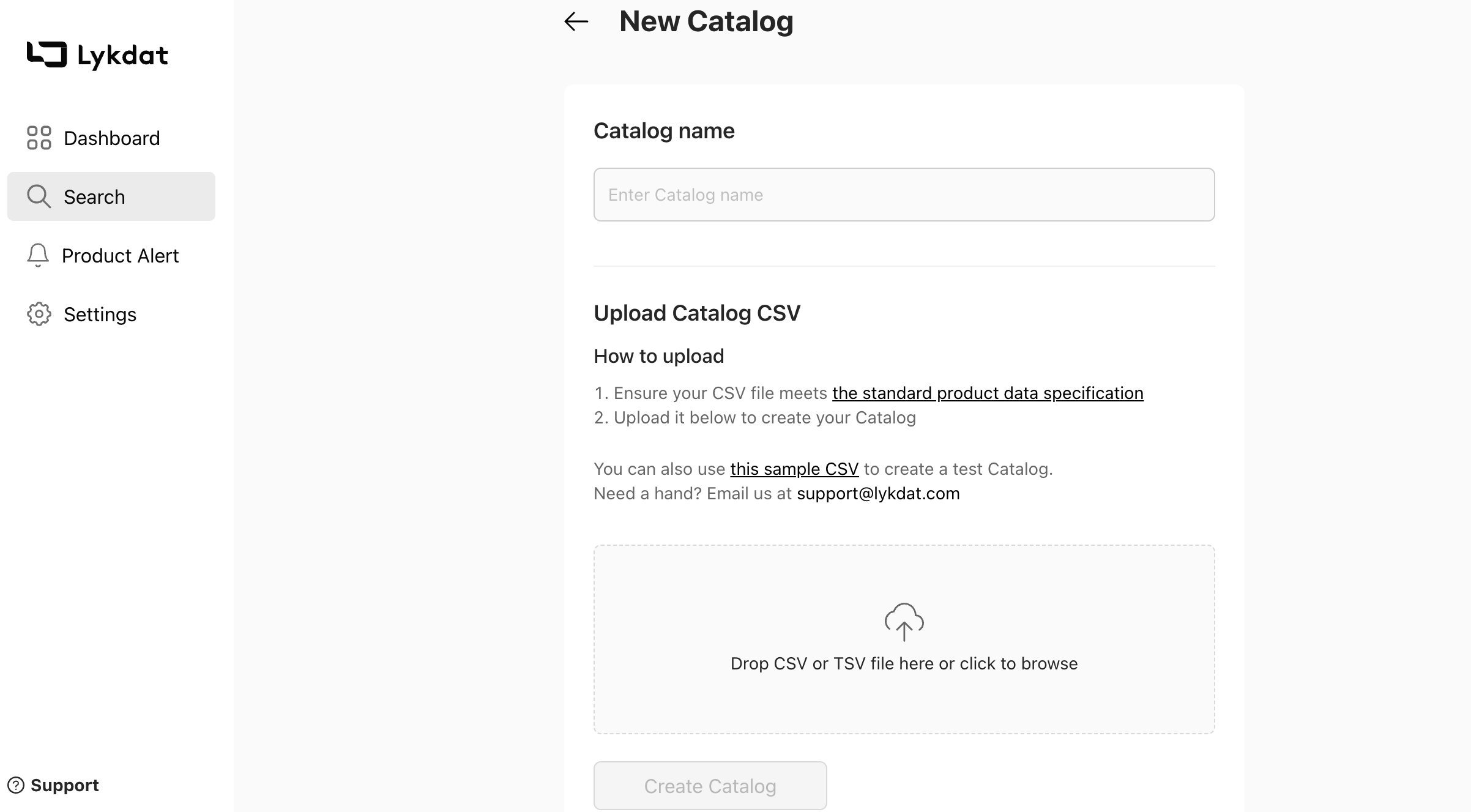
Remember to ensure that your CSV file meets the standard product data specification.
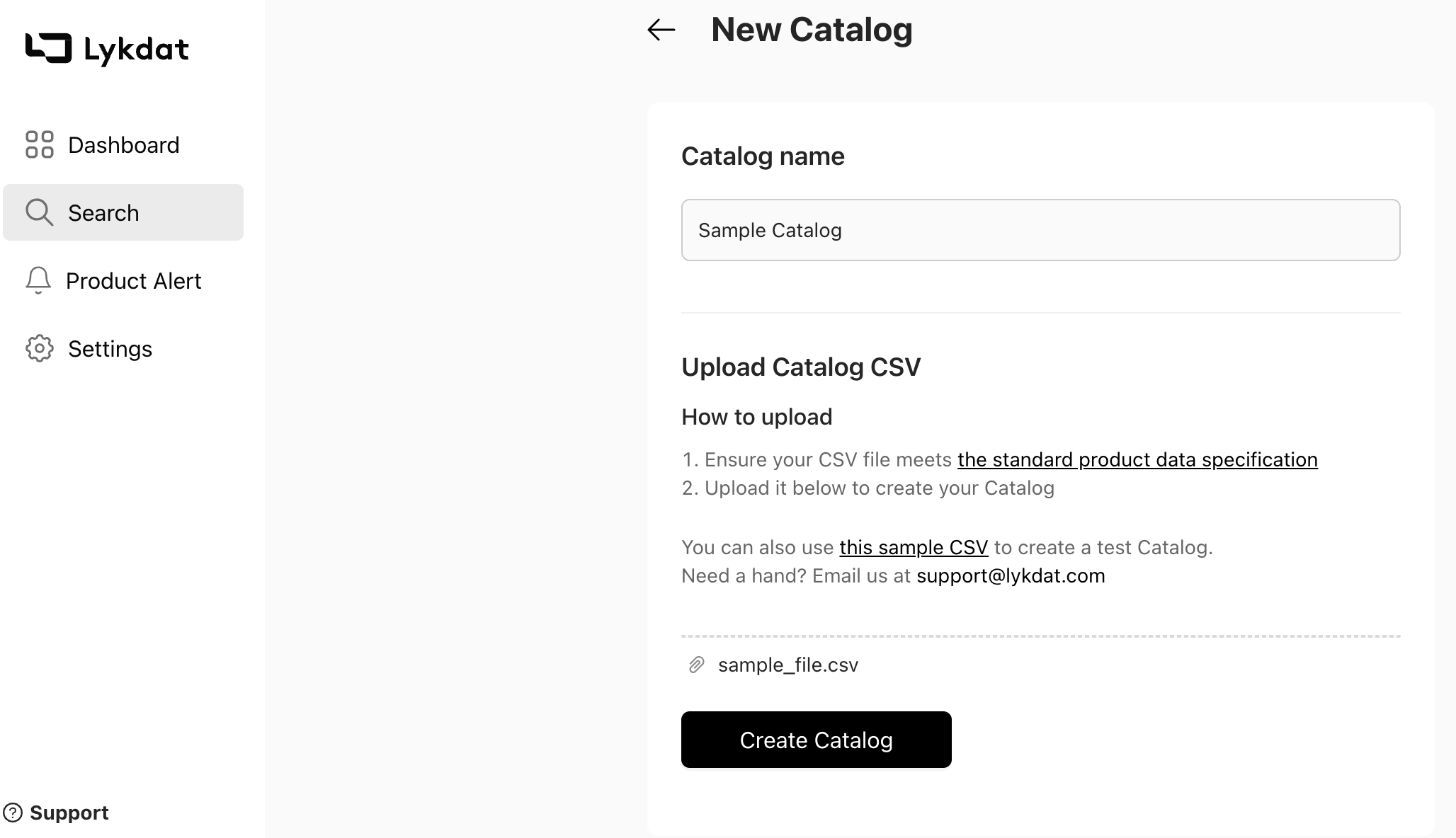
Clicking the create catalog button starts a background process that uploads your product data to the Lykdat system and notifies you via email when the process is done.
On the dashboard, you can see the upload progress by refreshing the page
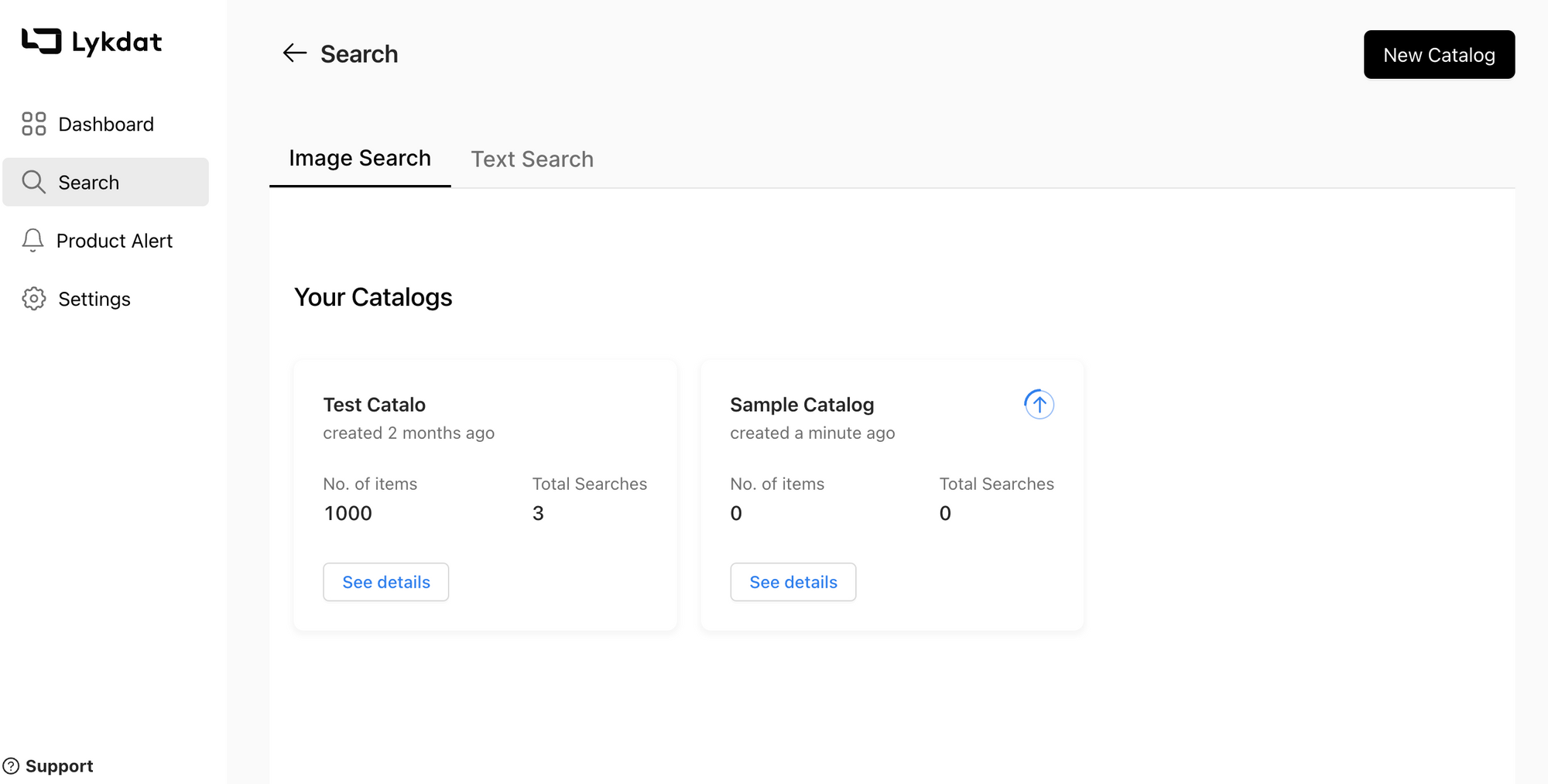
Getting your API keys
Proceed to the settings under the general tab on the left-hand side. There are two keys under the API Keys section:
- Publishable API Key
- Admin API Key
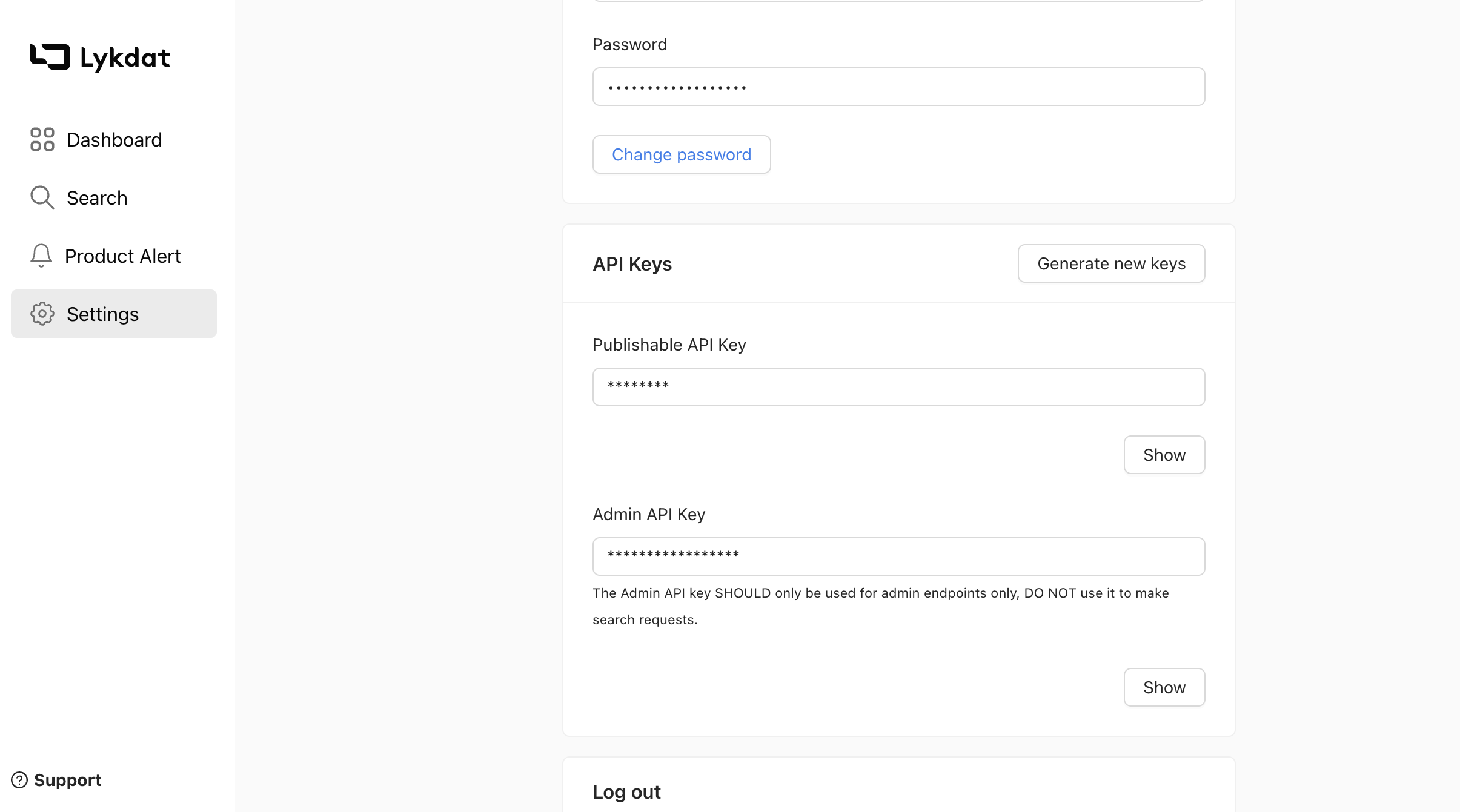
Copy the Publishable API Keys to use it with the SDK
How To Install The Lykdat JavaScript SDK
The Lykdat SDK requires a web browser environment to get it to work instead of just a node environment as in other scenarios.
To install the SDK:
npm install lykdatUsing the text search with Lykdat SDK
import * as lykdat from 'lykdat'
const config = {
publishableApiKey: 'YOUR_API_KEY_HERE',
catalogName: 'YOUR_CATALOG_NAME',
}
const options = {
genders: ['male', 'unisex'],
colors: ['red', 'blue', 'navy']
}
lykdat.searchText('furry shorts', config, options).then((result) => {
console.log(result.products)
console.log(result.pagination)
console.log(result.facets)
}).catch((err) => {
// handle error
})This returns a JSON containing the search results for the query passed from your catalog products
[
{
brand_name: '',
colors: [ 'navy' ],
currency: 'USD',
description: 'null',
gender: 'male',
id: '151758370',
images: [
'https://img.shopstyle-cdn.com/pim/f9/d7/f9d716f1508a6a74bbf1773f8b2c04c0_best.jpg'
],
in_stock: true,
name: 'Peruvian Pima Cotton Shorts',
price: '59',
reduced_price: '59',
url: 'https://www.shopstyle.com/g/men/daniel-buchler/peruvian-pima-cotton-shorts'
},
{
brand_name: '',
colors: [ 'navy' ],
currency: 'USD',
description: 'null',
gender: 'male',
id: '14820122',
images: [
'https://img.shopstyle-cdn.com/pim/35/80/3580262ca35fe121eff44635374053f7_best.jpg'
],
in_stock: true,
name: "Men's Champion Mesh Shorts",
price: '25',
reduced_price: '0',
url: 'https://www.shopstyle.com/action/loadRetailerProductPage?id=14820122'
}
]
{ total_items: 2, total_pages: 1 }
[
{ field_name: 'brand_name', value_counts: [ [Object] ] },
{ field_name: 'colors', value_counts: [ [Object] ] },
{ field_name: 'material', value_counts: [] },
{ field_name: 'pattern', value_counts: [] }
]The steps for adding text search to your website using the Lykdat SDK have been covered in this post. A fast and robust search solution is crucial for providing an enjoyable user experience on your website, and Lykdat's SDK offers a simple and efficient way to integrate text search functionality.