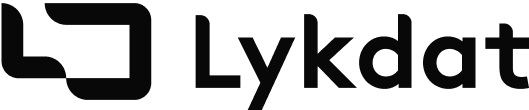Lykdat Bigcommerce Plugin - Installation Guide
With the Lykdat plugin, you can enhance your BigCommerce store for your customers by using Image Search.

Lykdat is a software that allows you to provide image search functionality to users of your bigcommerce store.
Here’s how to get started:
INSTALLATION
- Login to your bigcommerce account.
- Go to your apps and click on marketplace to search for Lykdat. To search for Lykdat, click here.
- Next, click on the app and then click on the install button in order to install the app.
- You should get a screen listing the permissions you would need to grant Lykdat in order to enable the image search feature on your storefront. Click on confirm to grant the Lykdat the required permissions.
- Once the app installs successfully, a catalog is created for you on Lykdat for business and your bigcommerce products get imported. Note that you have to wait for about 1 hour for your products to be successfully imported.
- Your customers are now able to use image search on your storefront for a better e-commerce experience.
USAGE
- On your storefront, click on the image search button at the bottom-right.
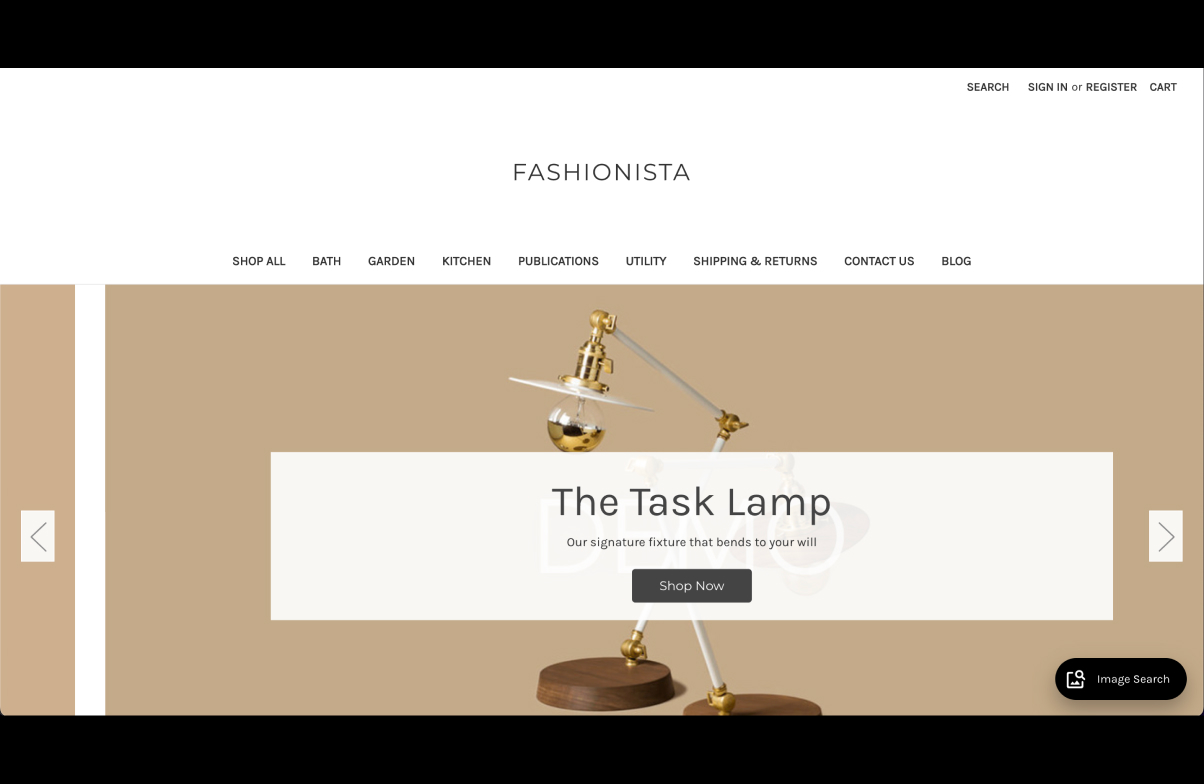
- Click on the “Upload an Image” button. You should be able to select an image from your device.
- Once the image is successfully uploaded, you get the search results for that image.
- For your free tier plan, you get 10,000 free product imports and 500 free image searches on your storefront. After that you will need to upgrade your plan. Click on the “Upgrade Plan” button.